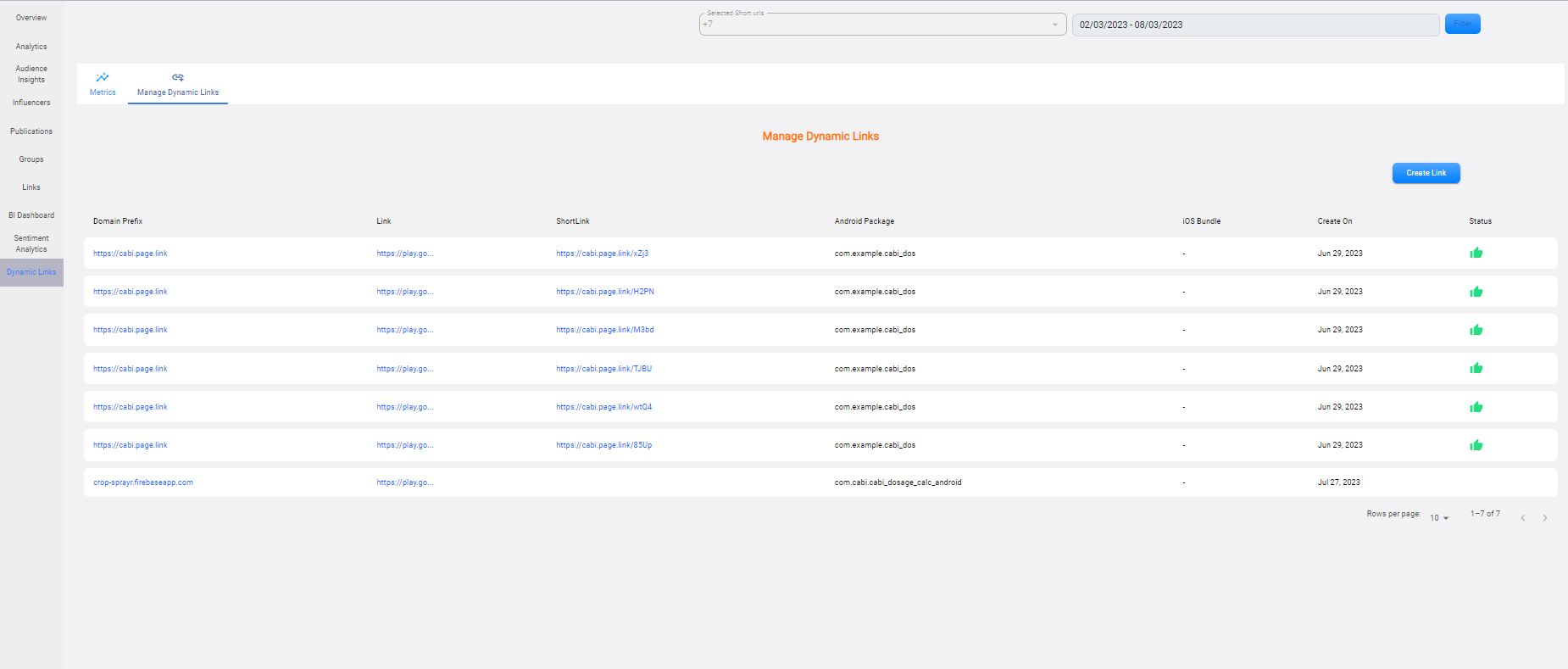Get more data funneled into your campaign with Firebase
Dynamic link section is used to track app download conversions. We use Firebase Dynamic Links when we need to track the app downloads from Play store and App store. Firebase dynamic links also handles a case where the application is not installed.
These links can also be designed to navigate users to specific content or sections within a mobile application.
Dynamic links generated can be custom, like your very own URL or one created by default with free page.link sub-domain. Example would be https://abc.com/covid or https://abc.page.link/covid respectively.
Before getting started with this feature, there are some prerequisite to complete:
- Steps on Firebase:
- Must have enabled Firebase Dynamic Links for the Firebase project in the Firebase console and included the Dynamic Links SDK in the app.
- Create Dynamic Links on the Firebase console.
- [Optional] Handled deep links in the App if using this functionality.
- Authenticate Aifluence to get account read-only access (OAuth 2.0 access token – mostly roles/firebase.analyticsViewer)
- Steps on Empowr.ai:
- Admin/Owner logs in to the application
- Go in to settings, then the integration tab.
- Click on Connect Google Firebase.
- Our platform will check for Dynamic Links SDK for the current app that we are trying to connect.
- Access to particular app (Android/iOS)property.
If the Dynamic Link is opened on a desktop browser, the user is taken to the equivalent content on your website.
Metrics
Filters
- We can filter the results by:
- Short URLs – The links generated to be shared in the marketing plans.
- Date range.
- We have to tap on filter to effect the changes.
Total engagement
- A hover interactive stack bar graph that show the recorded activity on the dynamic link.
- The legend is also interactive and can be used to reduce the content on the graph.
- The graph stacks the following metrics on a daily basis:
- Clicks – The number of times the dynamic link has been clicked or accessed by users. This metric measures the overall engagement with the link and indicates how many users are interested in the content or app being promoted.
- Installs – The number of app installations resulting from users clicking on the dynamic link. This metric provides insights into the effectiveness of the link in driving app downloads and user acquisition.
- Redirects – The number of times users were redirected to the intended destination, such as a specific page within the app or website. This metric indicates how well the dynamic link is functioning and if there are any issues with redirection.
- First Opens – The number of times the app was opened for the first time by users who installed it through the dynamic link. This metric is essential for understanding the link’s impact on attracting new users to the app.
- Reopens – The number of times users who previously installed the app through the dynamic link returned to open the app again. This metric measures user retention and the link’s ability to drive repeated engagement.
Clicks & Conversion
- This is an interactive pie chart that shows the aggregate activities from the dynamic links across the campaign period or the filter set.
- The legend is also interactive and can be used to reduce the content on the graph.
App install
- App install graph shows the total number of app installs resulting from the influencer’s audience clicking on the dynamic link.
- This graph is updated on a daily basis.
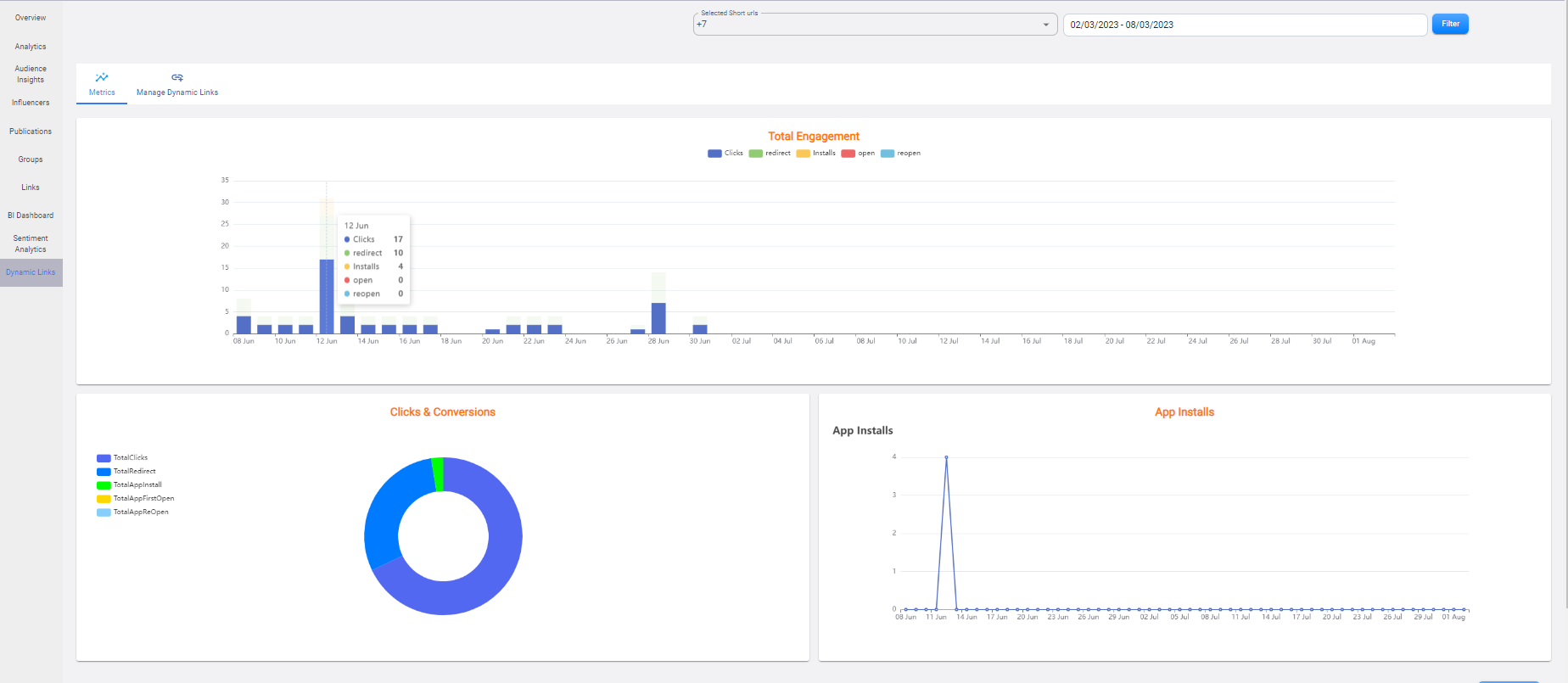
Link details
- Link details shows a table of the short URLs produced and their individual attribution to the total results.
- You can download a CSV document of the table by clicking on the export xlsx on the top right of the section.
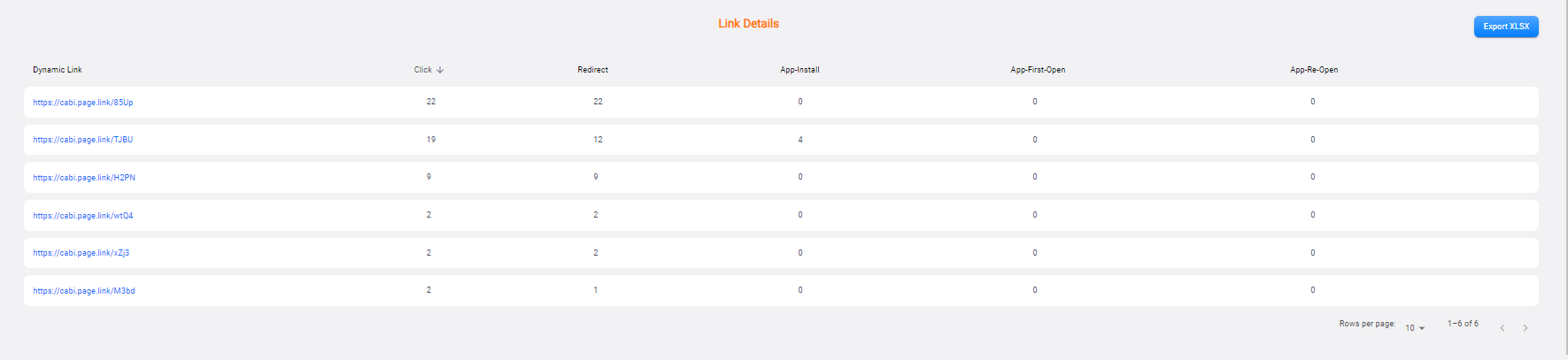
Manage Dynamic Links
Creating dynamic links with Empowr.ai
- Click on the Create link and this reveals a form to setup a new dynamic link for tracking.
- Fill in:
- Domain URI prefix
- Link to the application
- Android package
- iOS bundle ID
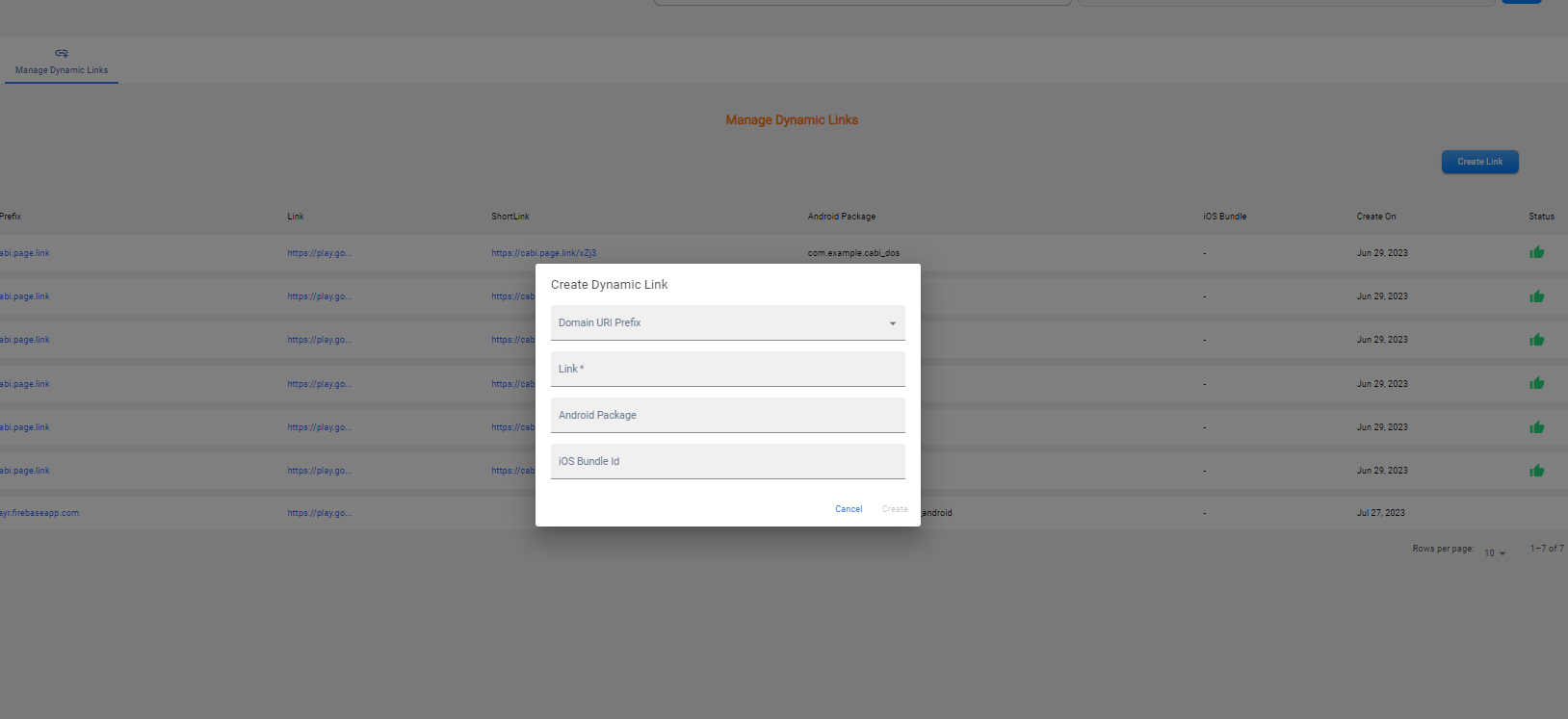
Manage dynamic links table is a collection of all the dynamic links created for this campaign and their status.