Don’t call a friend to tell a friend, sign up and find influencers on empowr.ai
After setting up campaigns, we need to identify influencers to work the campaign. Our AI power influencer identification feature helps customers to not break their back manually sieving influencers.
Let me show you how
Influencer discovery
To access the influencer discovery page, on the left click Discovery tab from the Side bar.
Discovery page will pop up and here we will sieve influencers, by using the controls provided.
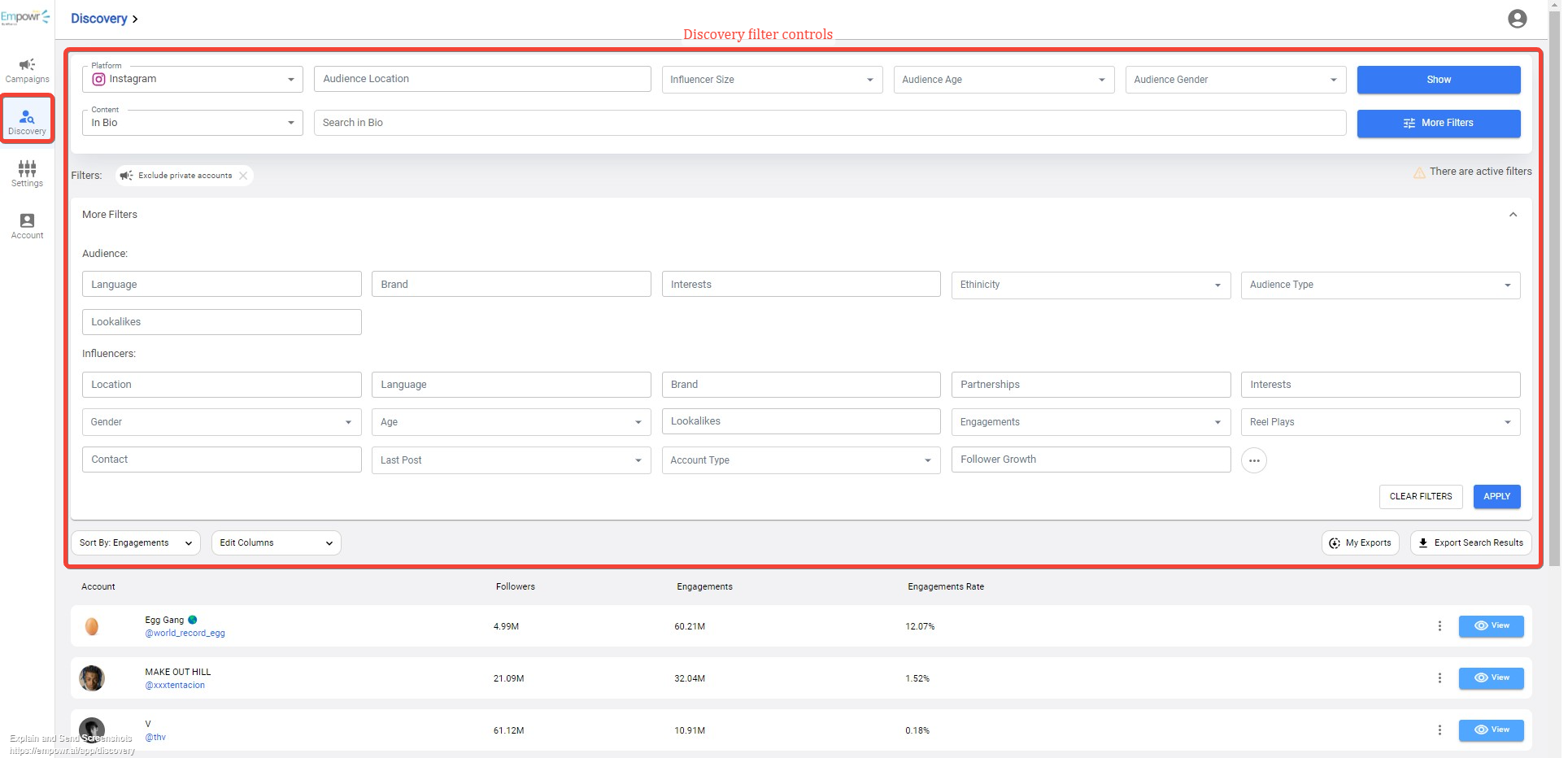
Influencer filter controls
We have two section of the filter controls:
Primary control filters.
- Located at the top of the page, these controls are shown by default upon landing on the discovery page.
- After filling all the your relevant controls, click on show to filter the influencers on the relevant platform.
- The control filters set are shown just under this section in collapsible chips.
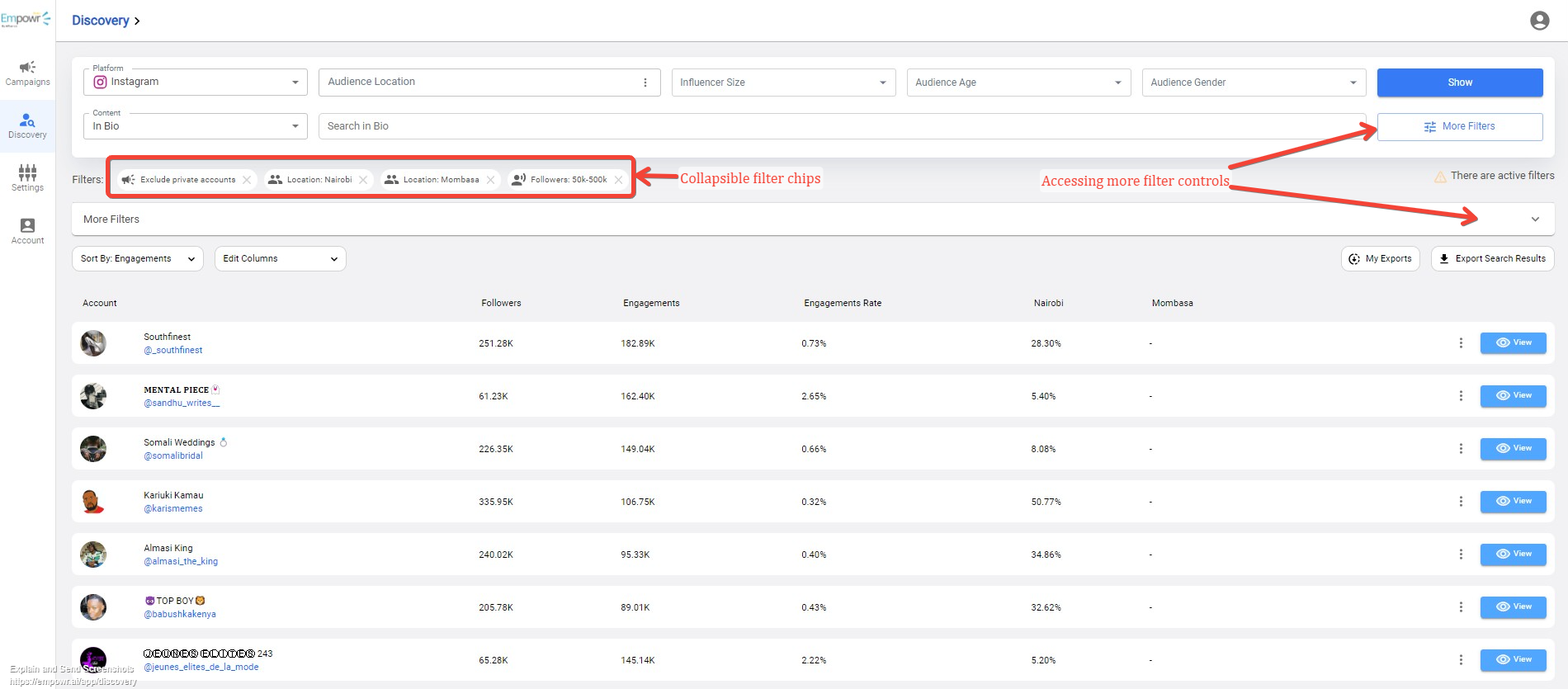
Secondary control filters
- Accessed by either:
- Clicking on the more filters button on the right.
- Just below the collapsible filter chips, click on the down arrow or the more filters term to reveal the other control filters.
- These filters are further divided into audience based and influencer based controls.
- You will notice the increase of the number of chips shown, as you implement more filter controls.
- Click on apply at the bottom right of this section to effect the filters set.
Influencer table
Once you have employed your relevant filters and tapped on the on either show for the primary control filters or apply for the secondary filters, the influencer table will change as required and show influencer that are related to the filters.
From there, we can analyze and view their report whenever.
You can also access two options from the option menu (⁝) shown:
- Contact info – If the influence has linked their contact information anywhere on their platform, our social media scrapper is able to identify it as contact info and display it here.
- Add to group – Influencers are primarily grouped by platform to allow for appropriate tracking. You can add identified influencers to a group for future reference, or when they join your campaign, connecting to platform is real easy.
You can access the influencer’s platform profile from the first column; influencer name.
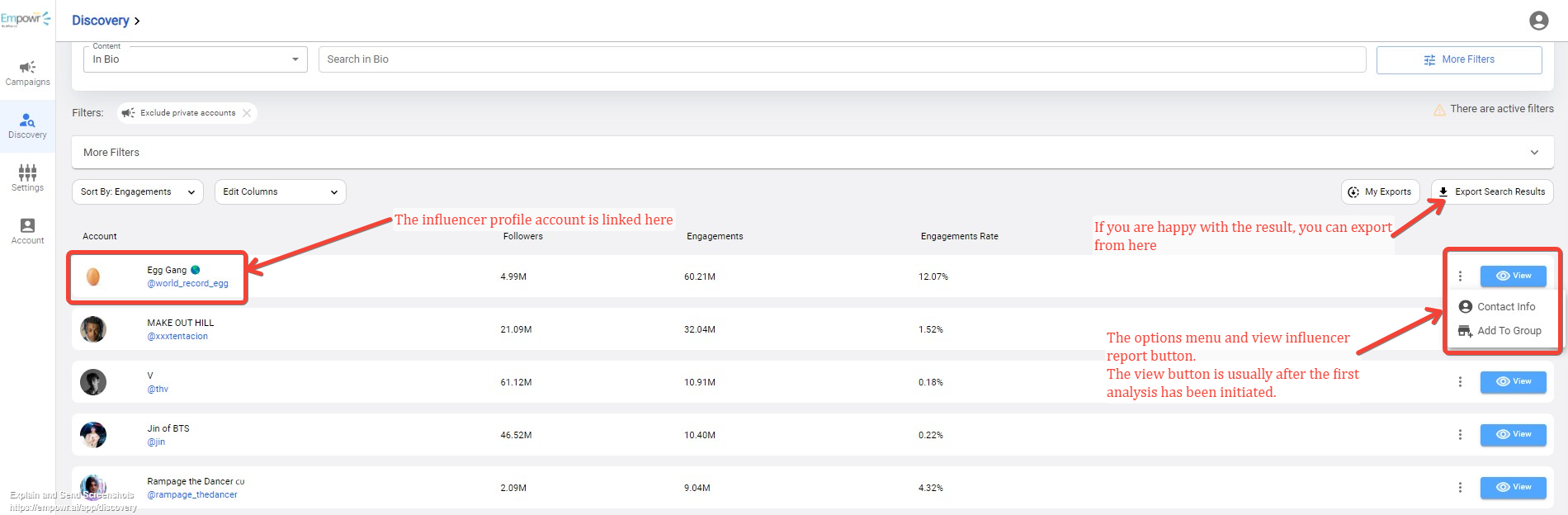
If you really like the list filtered and would like a copy of all the influencers you just filter, just below the more filters section, click on export search results, and this will provide a CSV file with the number of influencers you requested. Upon download, we will record the exports filter and influencers in my exports tab.
