Create your first campaign
A campaign is our first building block because most things are tied to it. Follow these steps , to get started on a data backed ROI evaluation.
Step 1: Click on Campaigns tab in the side menu
A campaign is our first building block because most things are tied to it. By following these steps , you should be well on your way to a data backed ROI evaluation. At the top right of our campaigns page, click + New Campaign
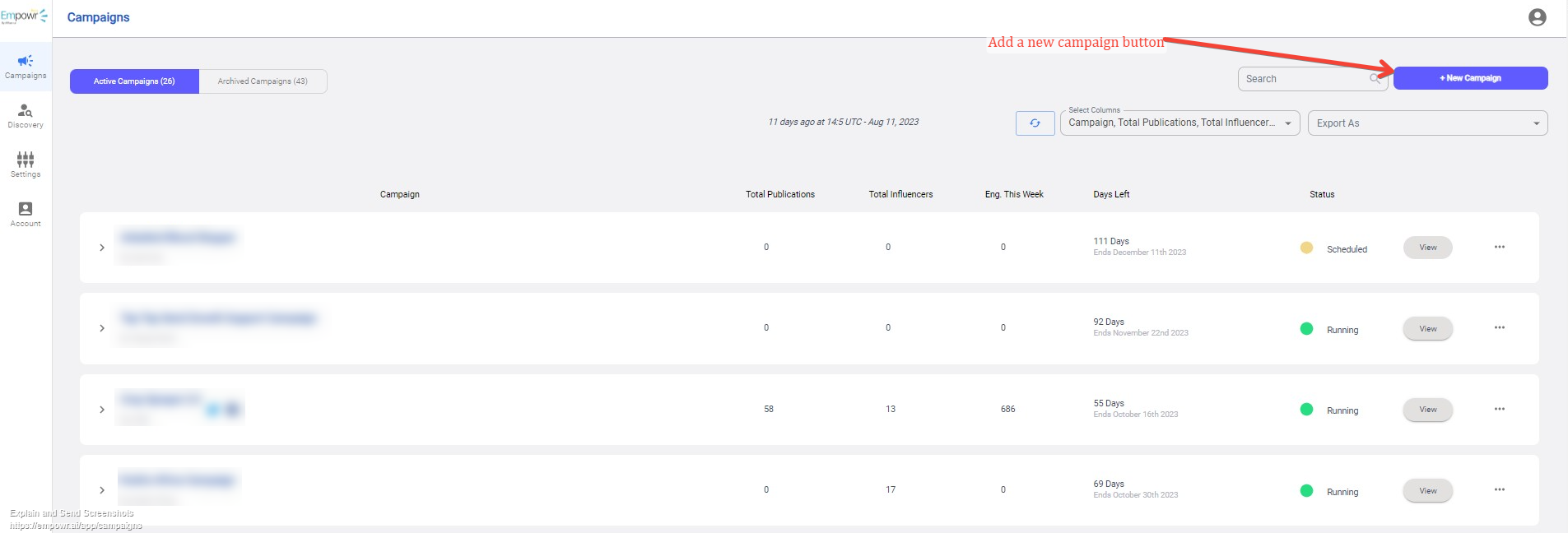
From here, there are two forms that are required to be filed, to successfully set up your first campaign:
- Campaign details form
- Create your brand form
Create your brand
This form would be the best to start with, this is because the campaign details form has field that requires brand, and we also need to understand your brand.
On the top right of the campaign details form, click on Create Brand. This will pop up a form , create your brand form.
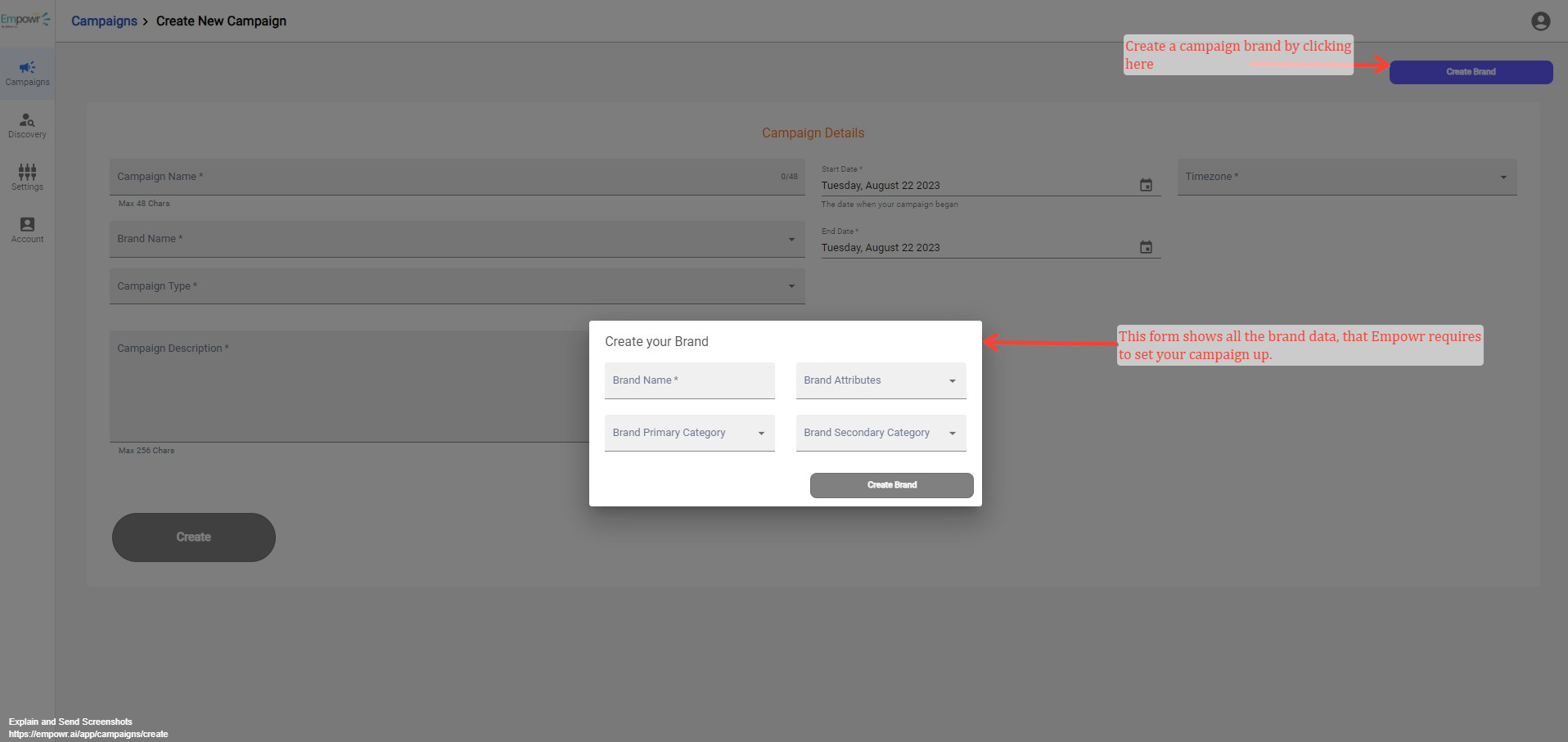
Provide the brand name that you’d like to set a campaign for, and the rest of the other field’s pick from the drop down option provided.
After filing all the fields, the create brand button will be enabled and you should be able to tie your brand to your account, and redirected back to the campaign details form.
Campaign details form
Back to the campaign details form, we start out with the campaign name.
All the fields are required in order to set up a new campaign. They include:
- Name – This will be seen by influencers who link their account to our influencer facing platform.
- Brand name – From a drop down, select the brand you wish to create a campaign for. If there isn’t an option or it is not available, you can create the brand option using the steps above.
- Campaign type – What do you wish to achieve with this campaign?
- Campaign description – Give an elaborate description that can also be read by the influencers when they start you campaign.
- Start and End date – Campaign duration and time left will be calculated and displayed on the campaign page.
- Time zone – We run campaigns all over the world, and this will be best to establish timelines.
After filing this, the create button in this form will be enabled, click to save changes and redirect back to the campaigns page with your campaign listed.
