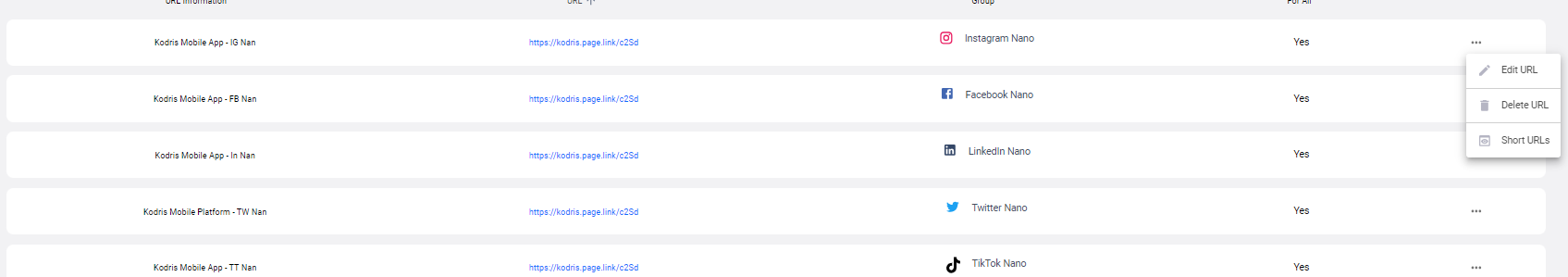Create a short trackable URL from our platform
We need to create resources for influencers and also include the gathered information into our final campaign analytics.
This is a paid feature on Empowr.ai, only Starter and Enterprise plans have access to this feature.
We can create these short URLs through the following steps:
Step 1: Navigate to clicks page in the campaign
From the campaign page, open your preferred campaign. Using the campaign navigation bar, tap on clicks in the analytics section of the menu
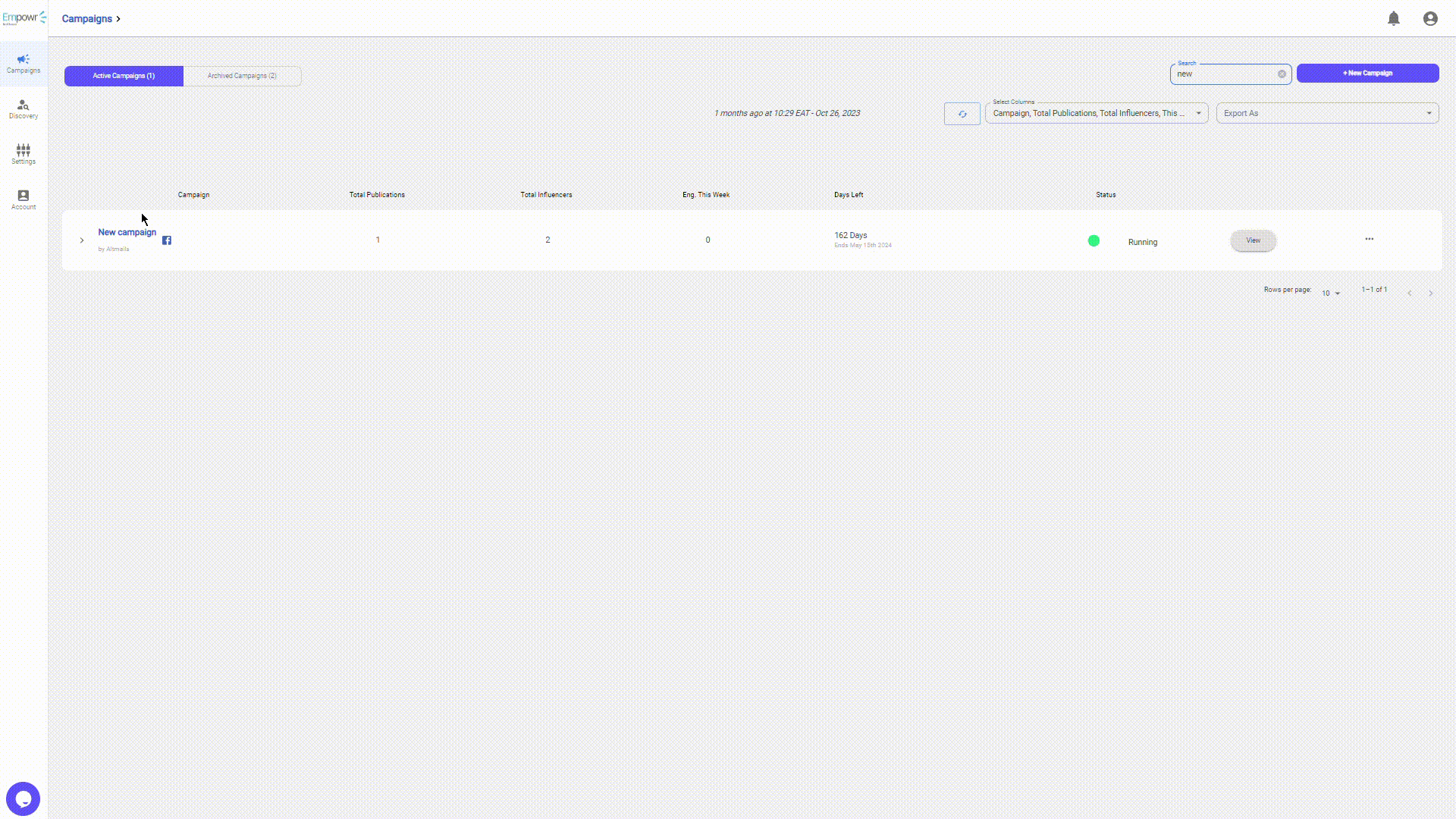
Step 2: Open the add new URL form
Tap on the manage URL tab, and on the top right of this page, you’ll see the add new URL button.
Tap on the add new URL button and a pop up form will be revealed.
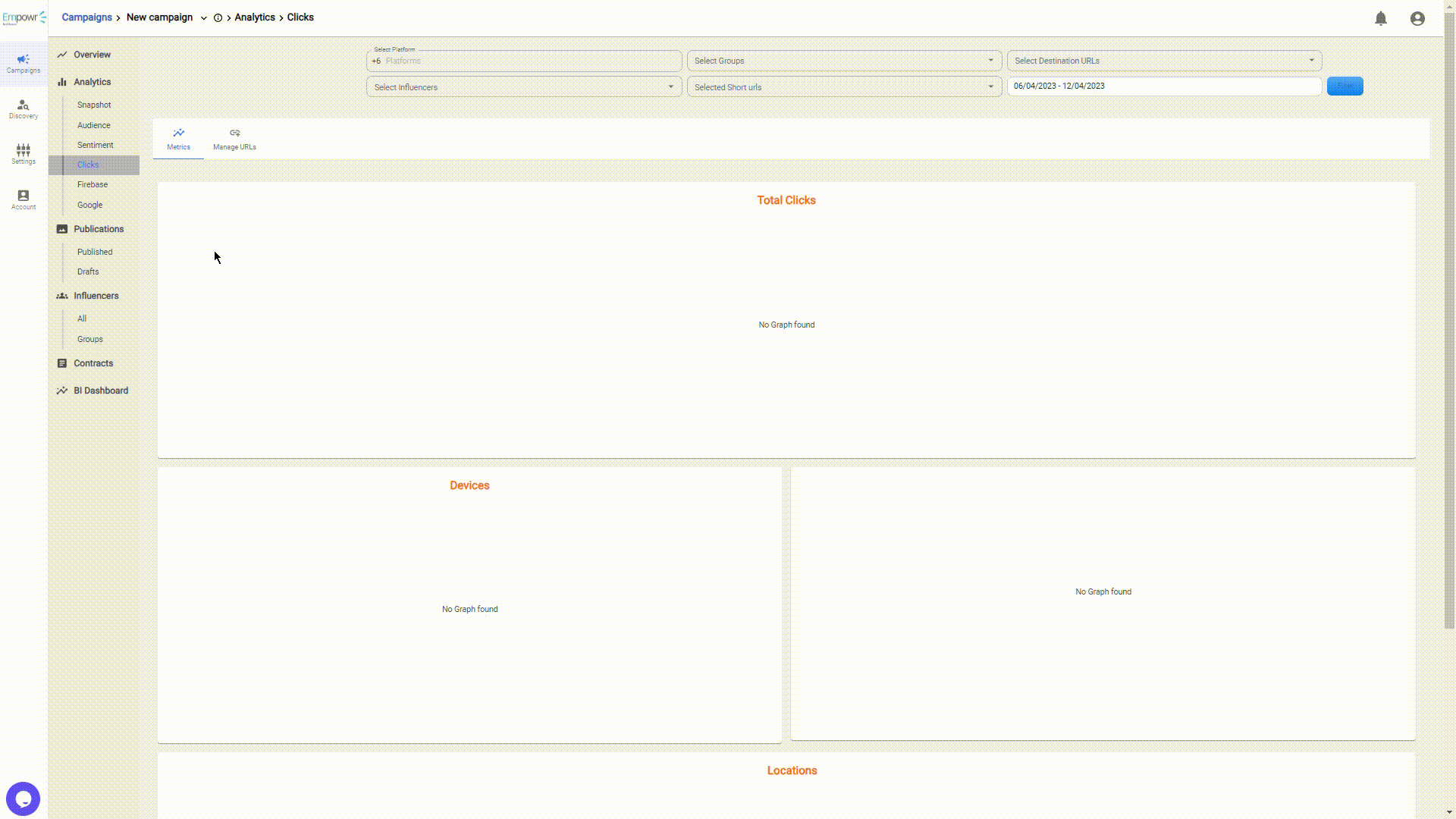
Step 3: Fill the form and create a new short URL.
Fill the form with the following:
- Platform and group – The links are created per group, therefore you’ll need to select a group to assign influencers inside the group the short links.
- URL information – This would be a short description of the URL.
- URL – Paste the original URL link here.
- Check box – Checking this box would ensure that all the influencers, present and future, will have links assigned to them as soon as they are in the group.
After filling as required, tap on the submit button. You’ll be redirected back to the manage URLs page with your new short URL link featured at the top of the table.
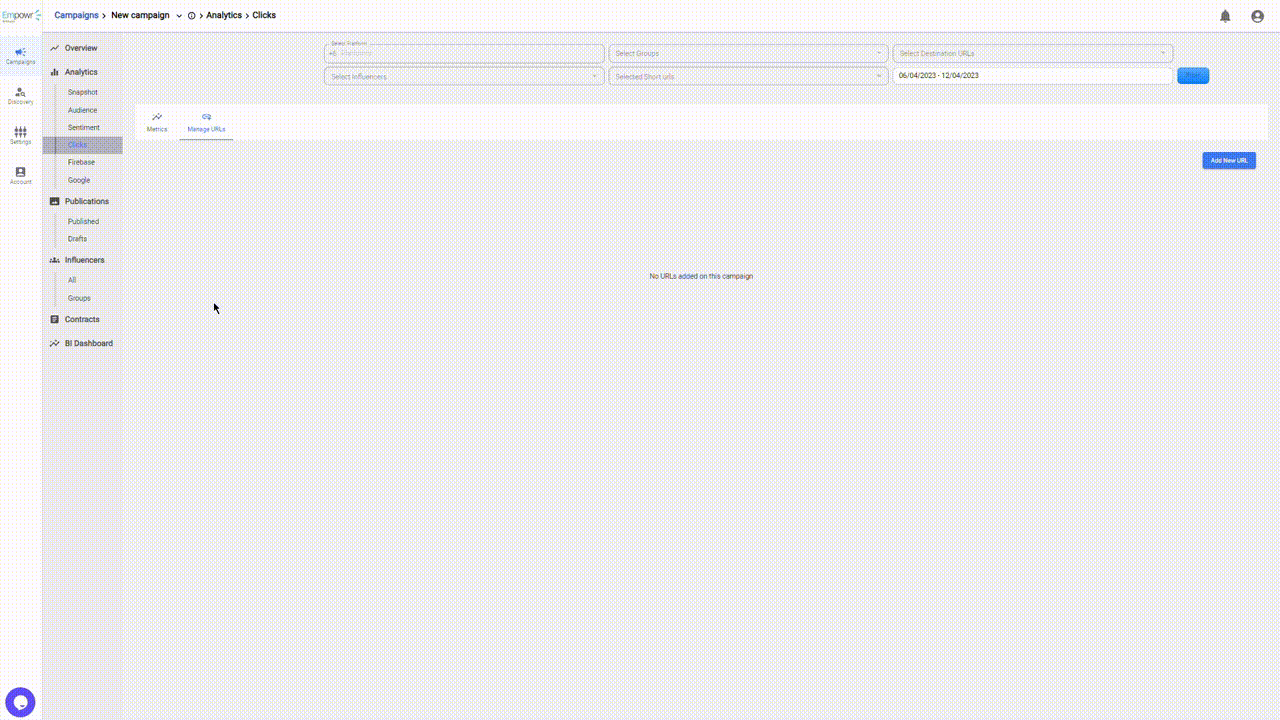
From the table, using the the options menu at the far right, you can:
- Edit URL created
- Delete URL created
- View the URLs created for each influencer.