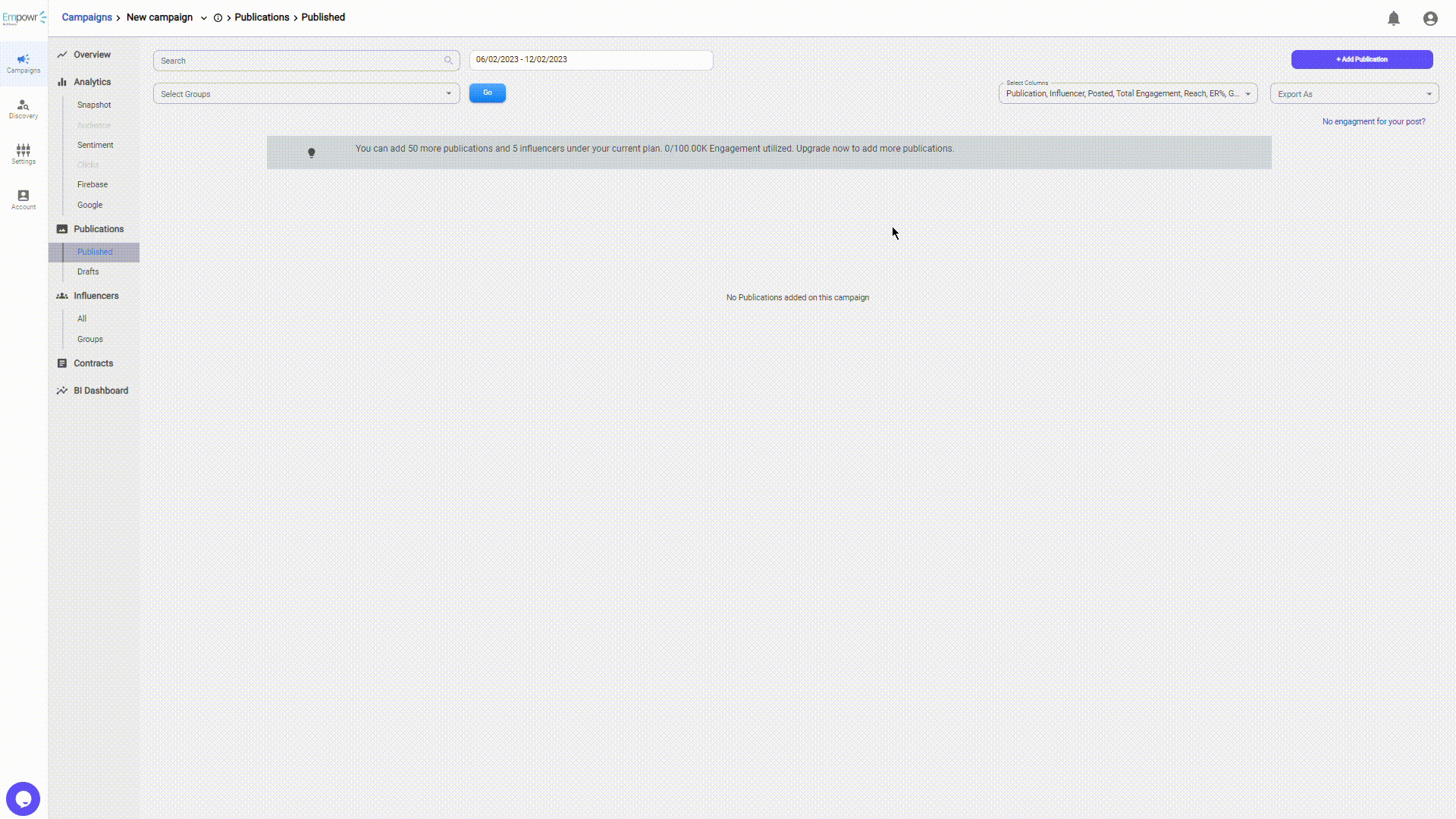Add publication for analysis
Empowr.ai is able to facilitate addition of influencer publication to the grand scheme of the campaign analysis.
This happens if the post is not automatically picked out from their linked accounts.
Step 1: Navigate to the publication page, published tab
After login, open your campaign. Using the navigation tab on the left of the campaign page, tap on the published tab in the publication section. This will direct you to the publication page where you can access the add publication at the top right of the page.
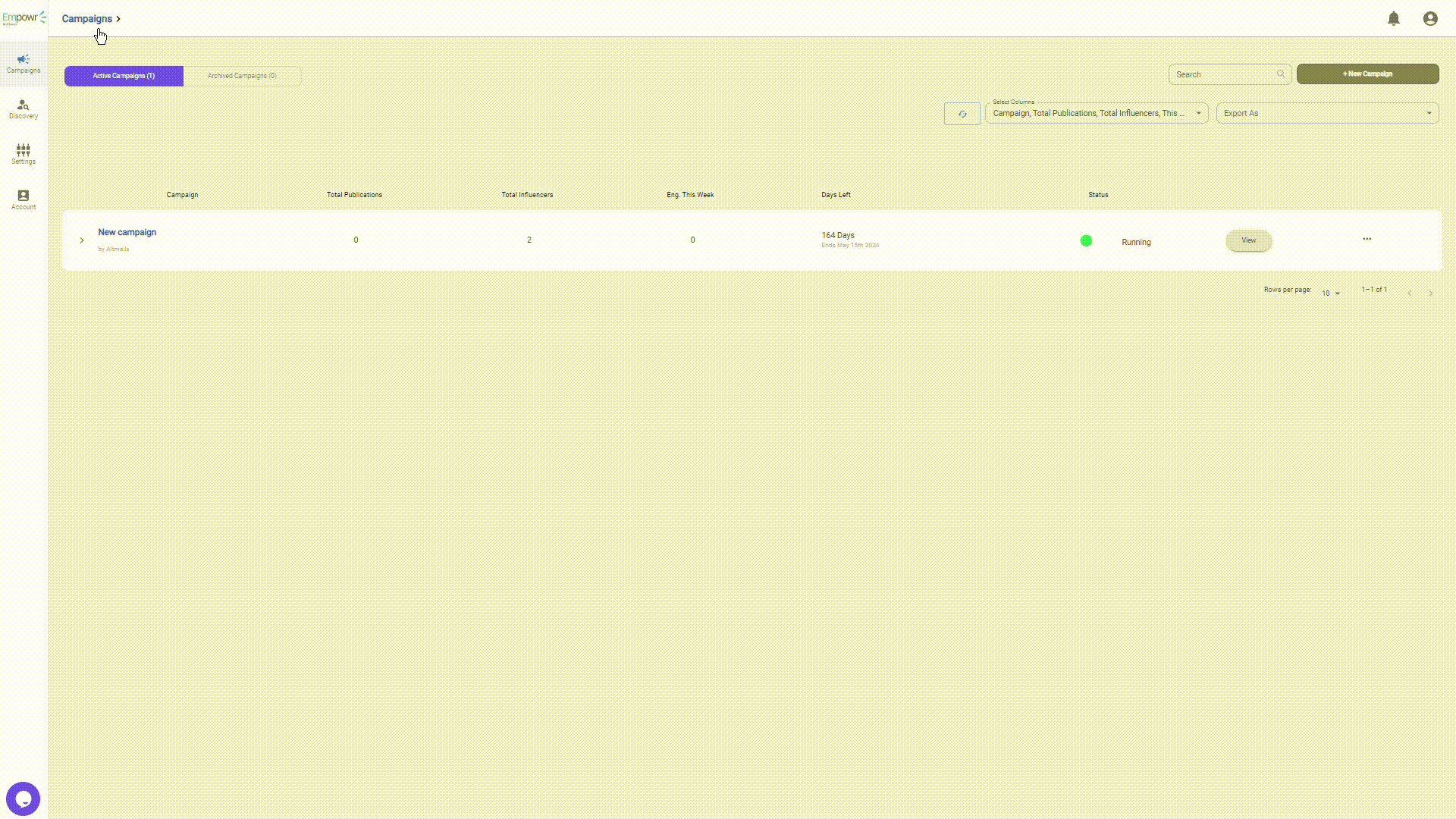
Step 2: Fill the add publication form
Tap on the add publication to reveal the form.
In the form:
- Select the relevant platform you would like to upload a post.
- Tap on the icon of the platform you would like add post. This is a required step in the process.
- Add link(s) in the text area.
- You can add a link or multiple links separated by a comma.
- You cannot mix publications from different platforms in a single submission.
- Tap on add
- Tap on add to submit the links for analysis.
- If there is a link that is already existing in the campaign, an error notification will be revealed and you have to review your submission.
- After this action, you will be directed back to the published page with content on the published table.