Sign up to Empowr.ai
There are three main plans to use to sign up to out platform. These plans are based off our pricing page:
- Trial plan
- Trial plans allows you to sign up on empowr.ai by providing your contact information and as an option you can provide the card details for billing after the 30 days.
- Starter plan
- Starter plan will ensure that you have access to all the features packed into empowr.ai. You will be billed on sign up.
- Enterprise plan
- With the enterprise plan, you will be reaching out to the sales team who will get back to you within hours.
- The sales team will prepare a demo and an account for you to login and explore the platform.
- Client Success Managers will be available to you and they will consult on campaign on Empowr.ai best practices.
Step 1: Go to the pricing page
Signing up on our platform starts from the pricing page. You can easily access this page from two main ways from our landing page empowr.ai.
This paths include:
- Get started button. The get started button from the landing page will land you on the pricing page to get you started ASAP.
- Pricing on the navigation tab. This is obvious, no?
In the pricing page, the details on every plan access is displayed and relative to your needs, you can easily sign up or contact sales.
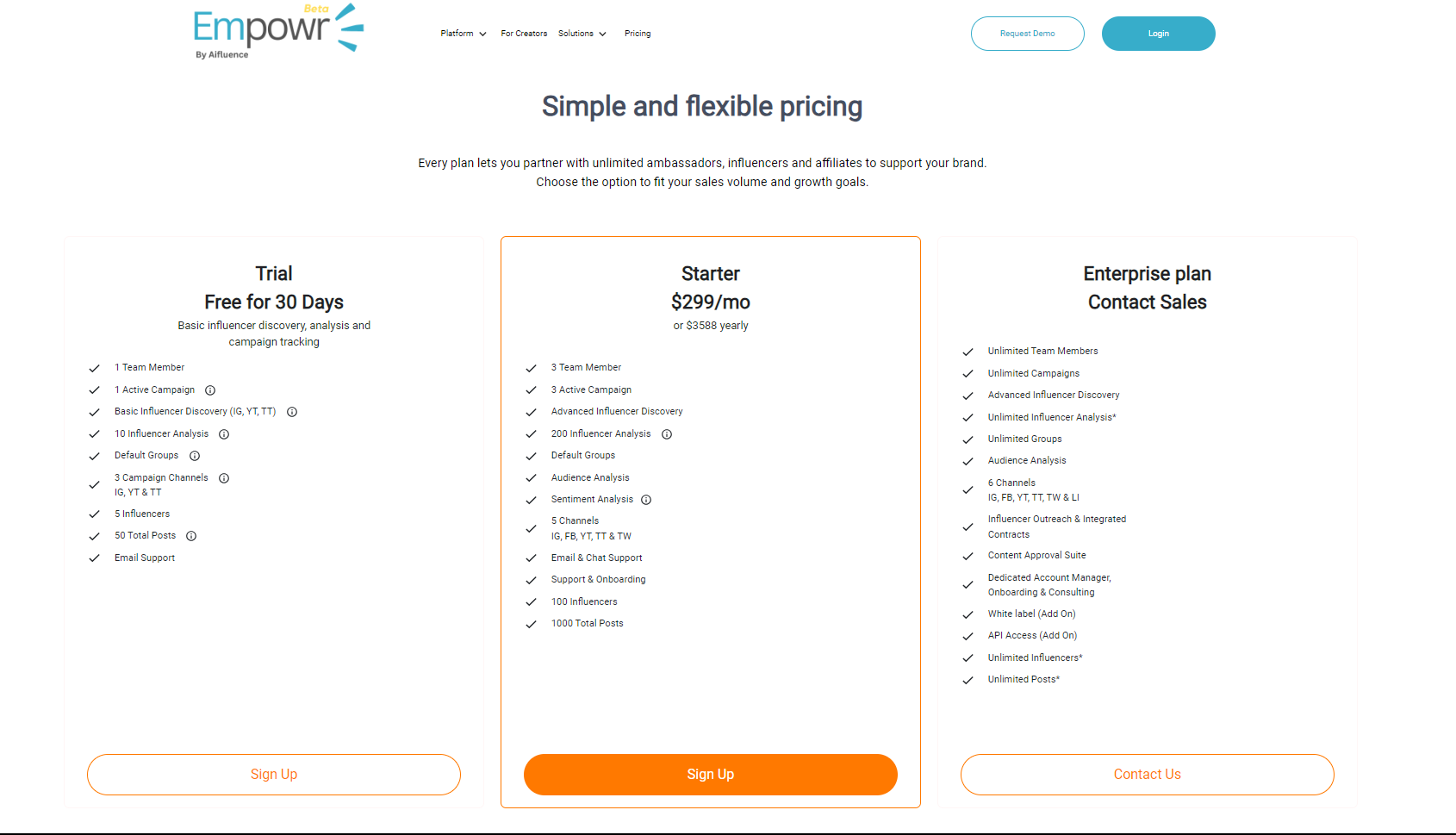
Step 2: Get started on the details forms
In Starter and Trial plan, there are two forms provided to fill facilitating account set up.
Form I: Contact details form
In this form, you are just required to provide all your relevant information and work information.
You can check the box at the bottom of the form receive all information on Empowr in your work email .
In this form page, there is a hyperlink on our privacy policy and term of service
After providing all relevant information, tap on sign up to go the next information collection form
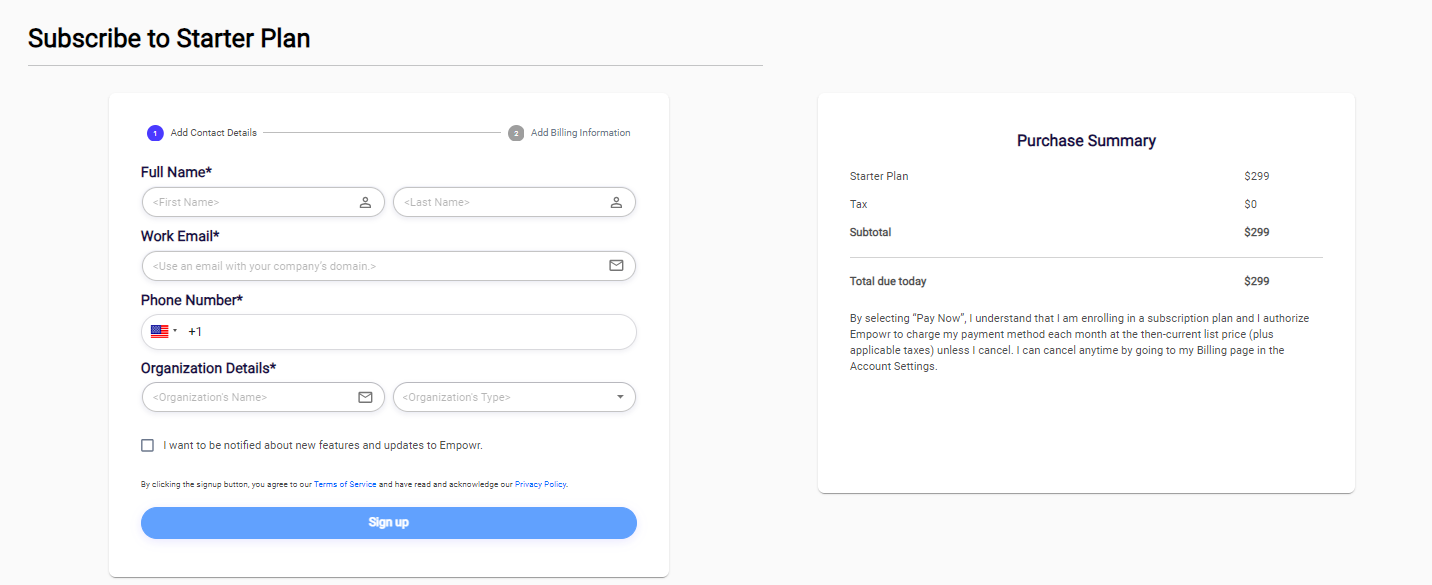
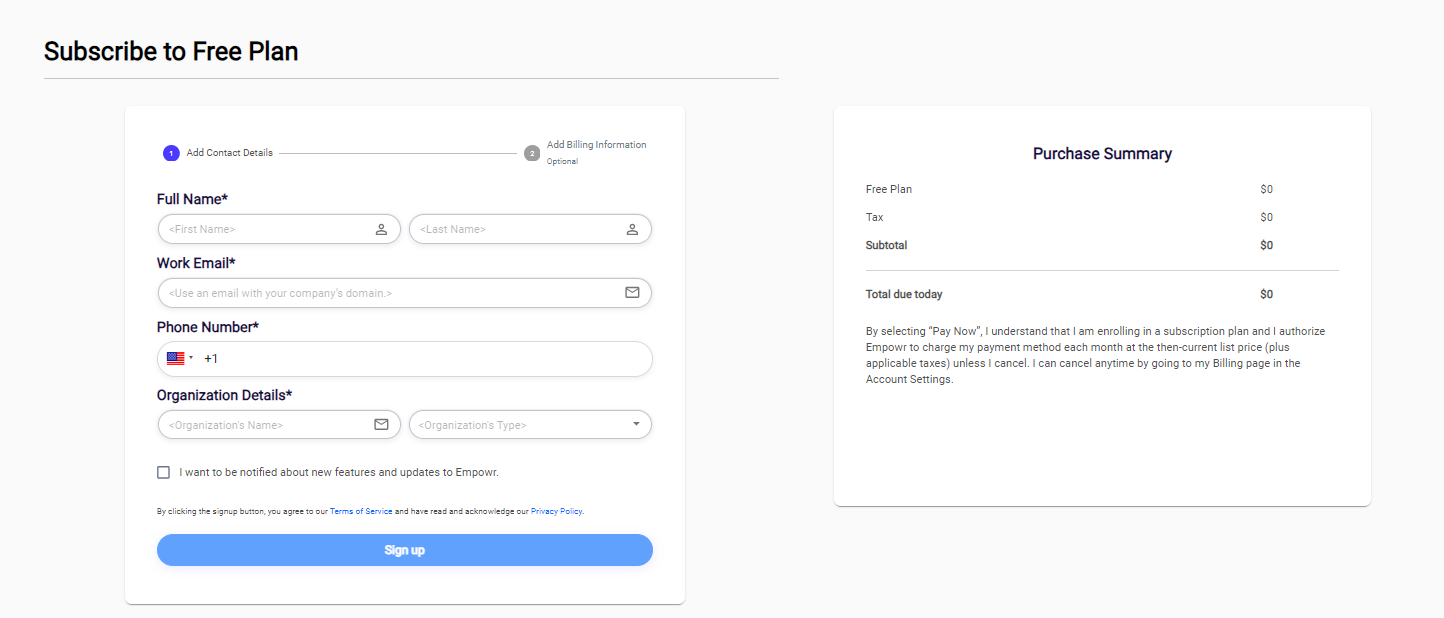
Form II: Billing information form
The difference in these pages (apart from the page title), is the payment summary highlighted to the right of the form you are filling, that will be billed to upon sign up completion.
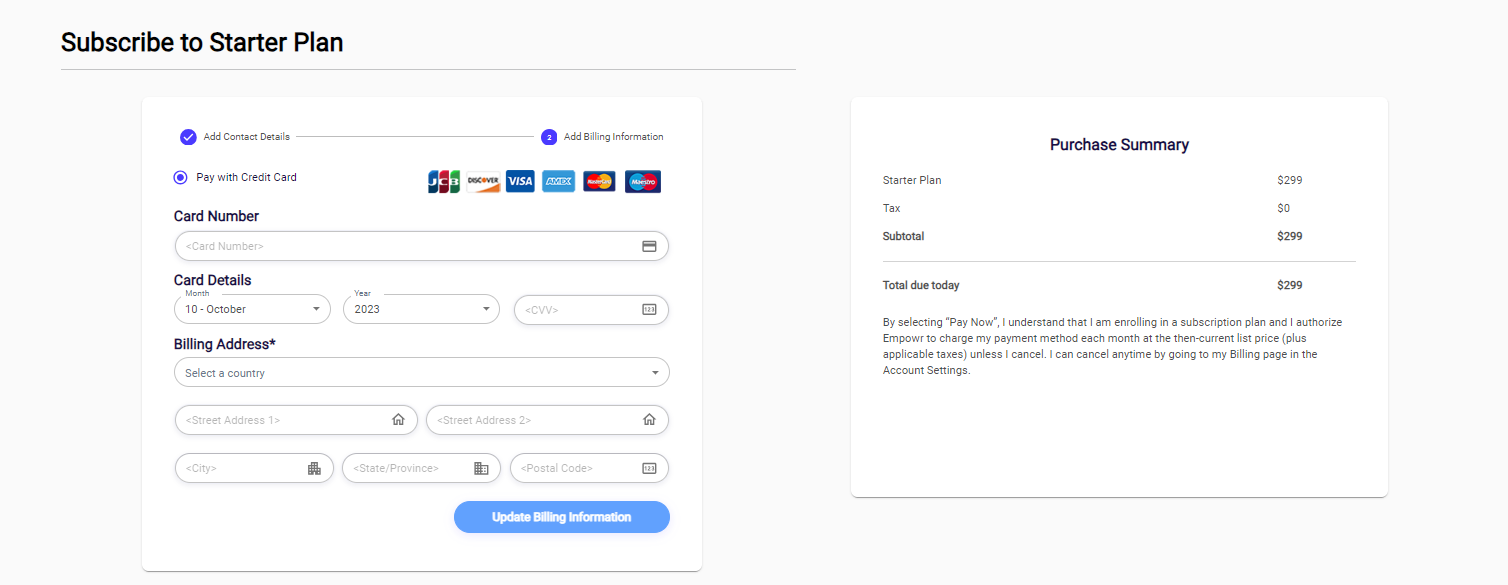
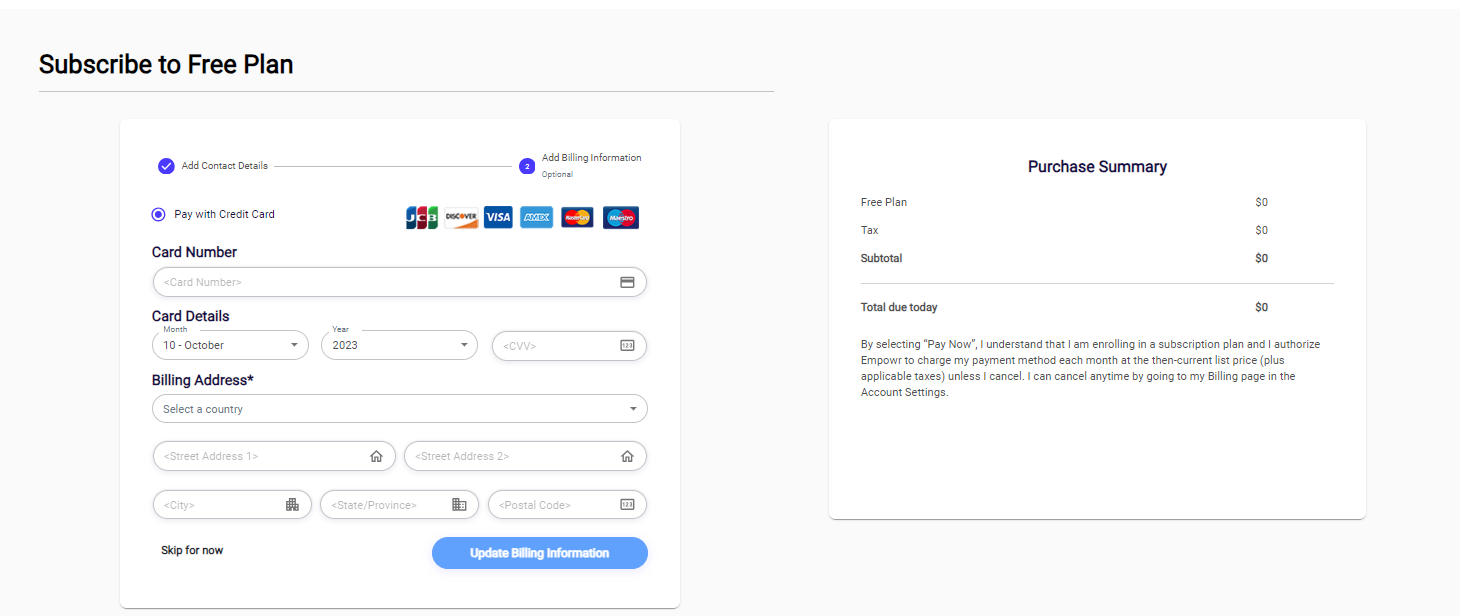
With the trial plan sign up, you are not required to add you card details. Just below the form, we have added skip for now button at the bottom left to skip to sign up.
Step 3: Setting up your password.
After the form filling process, you should find a welcome email in your inbox. In the email, you will find a link that would direct you to set up your password.
Set up your password and login, and now you can go forth and maximize the powers of the Empowr.ai platform.
