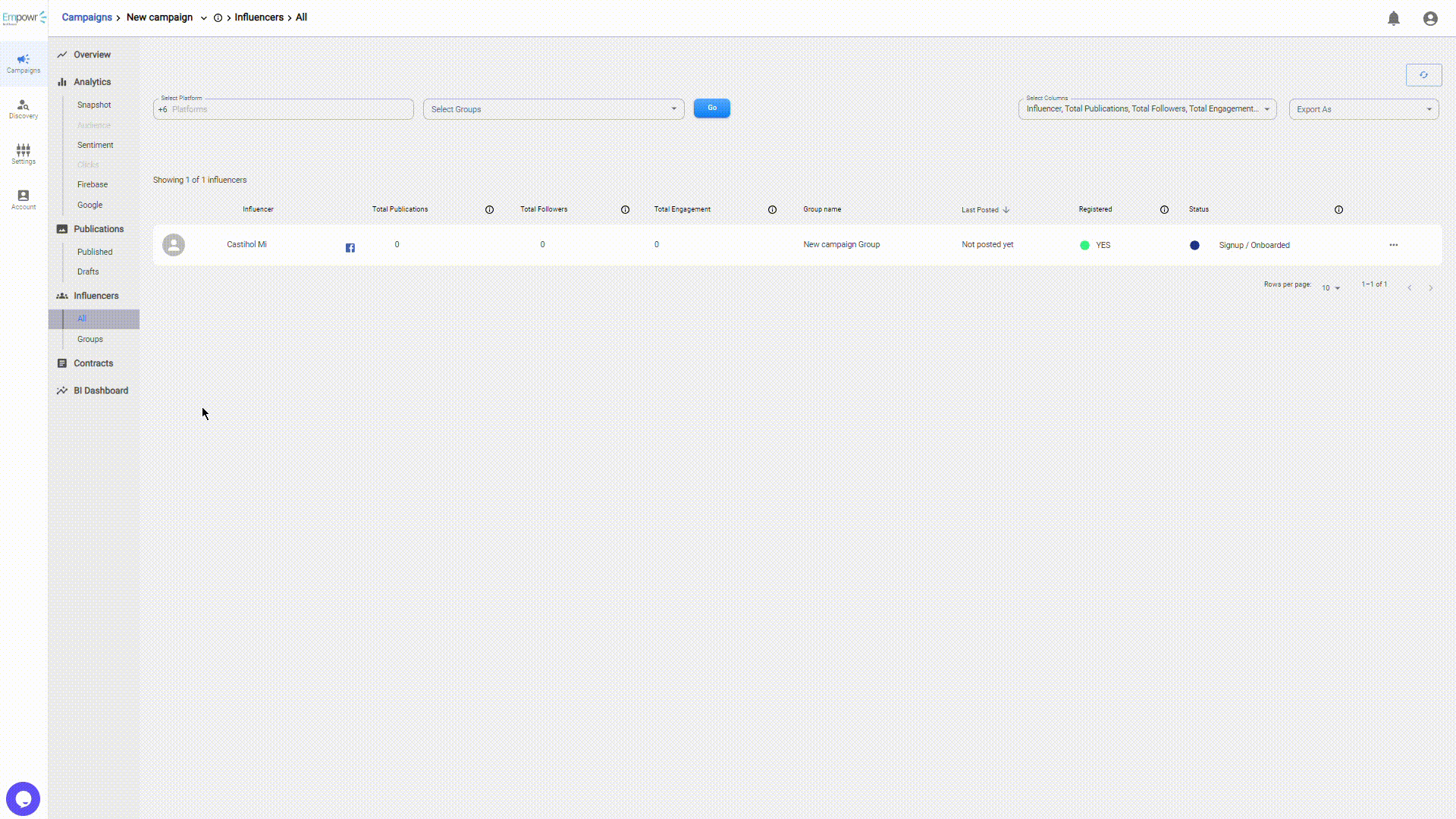Close the collaboration circle by inviting influencers to register.
Inviting influencers to Empowr.ai mean seamless communication with influencers on drafts and publication upload for tracking as well as automated post detection and analysis.
The following easy steps should get any influencers into the platform and connected.
Step 1: Navigate to groups page
Login to your empowr.ai account and open your campaign analytics. Using the campaign navigation tab, tap on groups in the influencer section. This should direct you to the groups page.
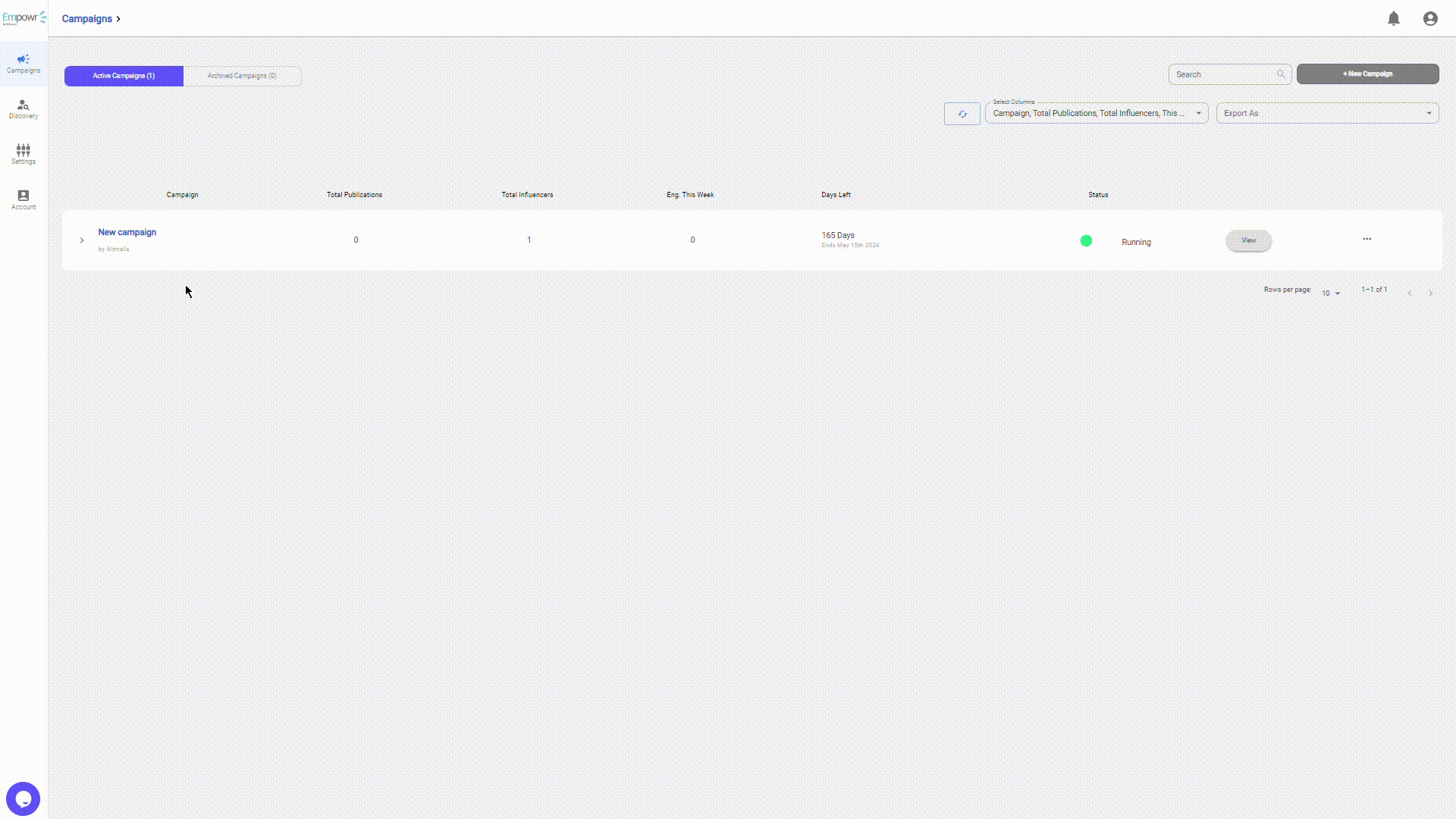
Step 2: Open and view influencers in the group
From the group page, tap on the three dots on the far right to reveal the options menu. Off the options, tap on view influencers to reveal the influencers in the group.
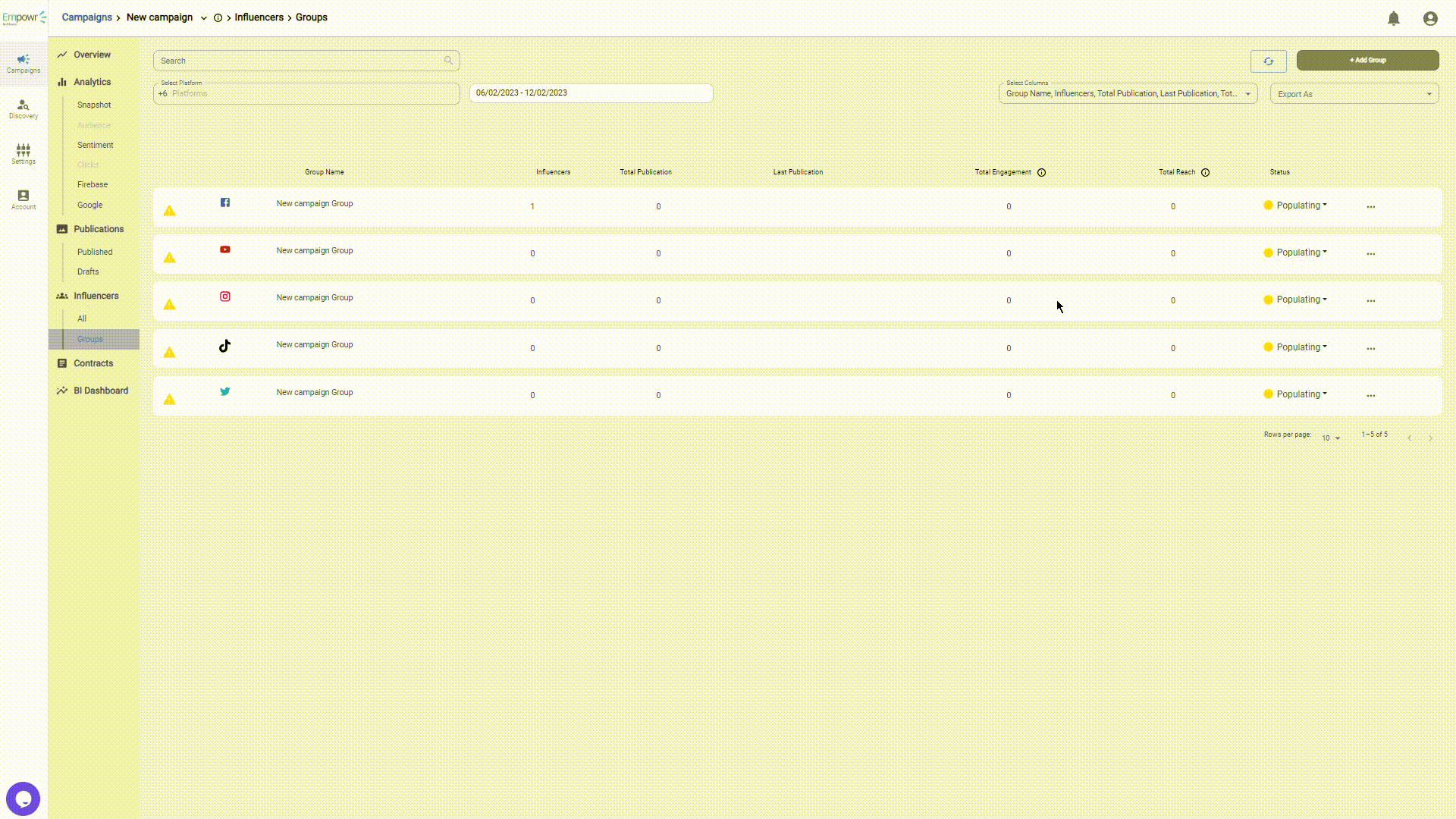
Step 3: Send invite
In the influencer table, tap on the three dots on the far right to reveal the influencer related options.
Tap on the send invite option, and you should see a success notification page. The influencer will receive a notification in their email and on the platform as well.