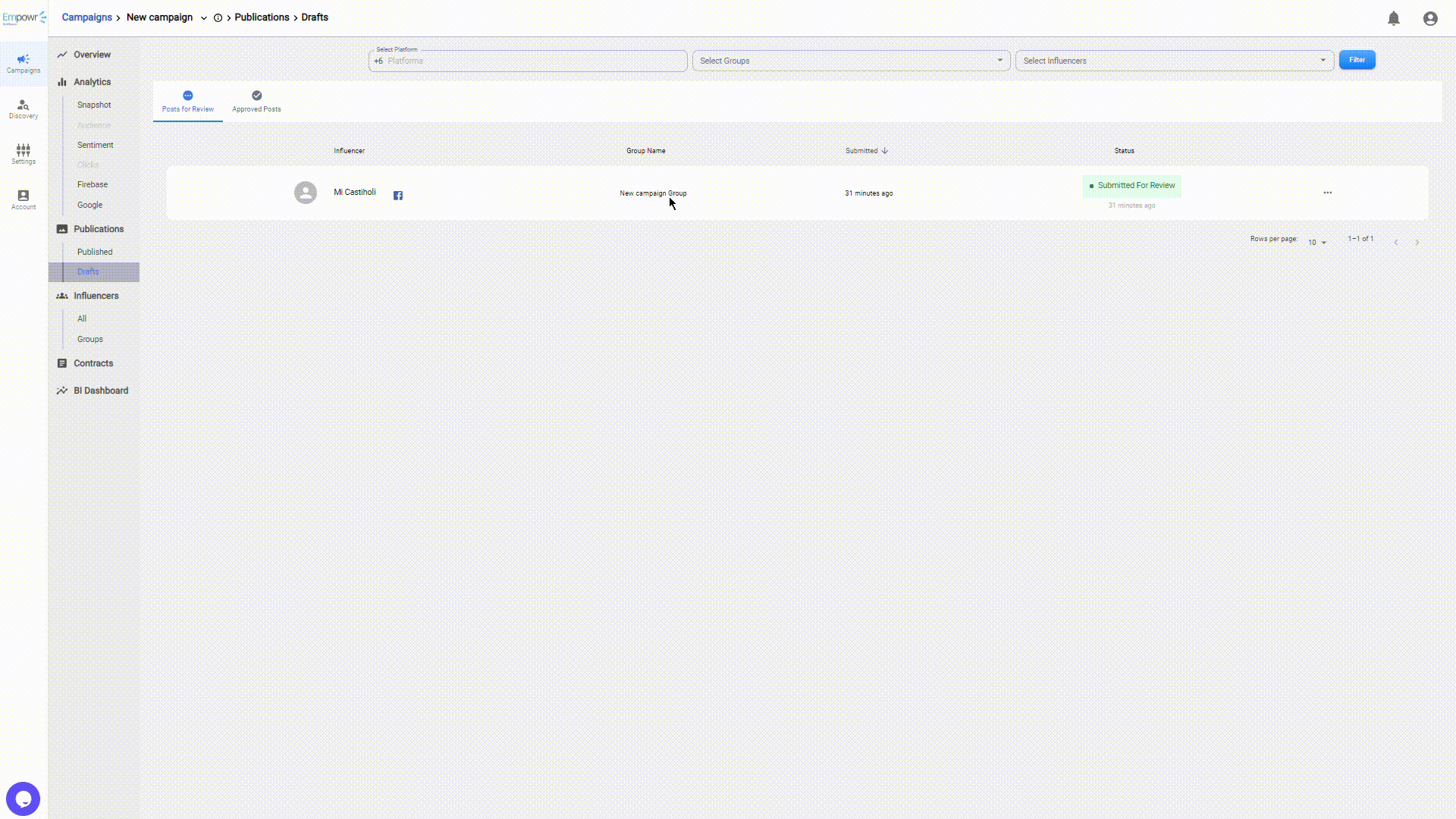Approving content draft from your registered influencers
Empowr.ai offers effective collaboration between influencers and brand/organization teams to maintain consistency and ensure streamlining content alignment.
The caveat to this application feature is that your influencer needs to be signed up on our application.
Step 1: navigate to drafts page in the campaign.
After login to your account, open your relevant campaign page. Using the navigation tab on the left, in the publication section, tap on the drafts page.
This will direct you to the posts for review tab by default. In this tab, you can approve influencer draft and once the content draft is satisfactory and approved, it will be moved to the next tab, approved posts.
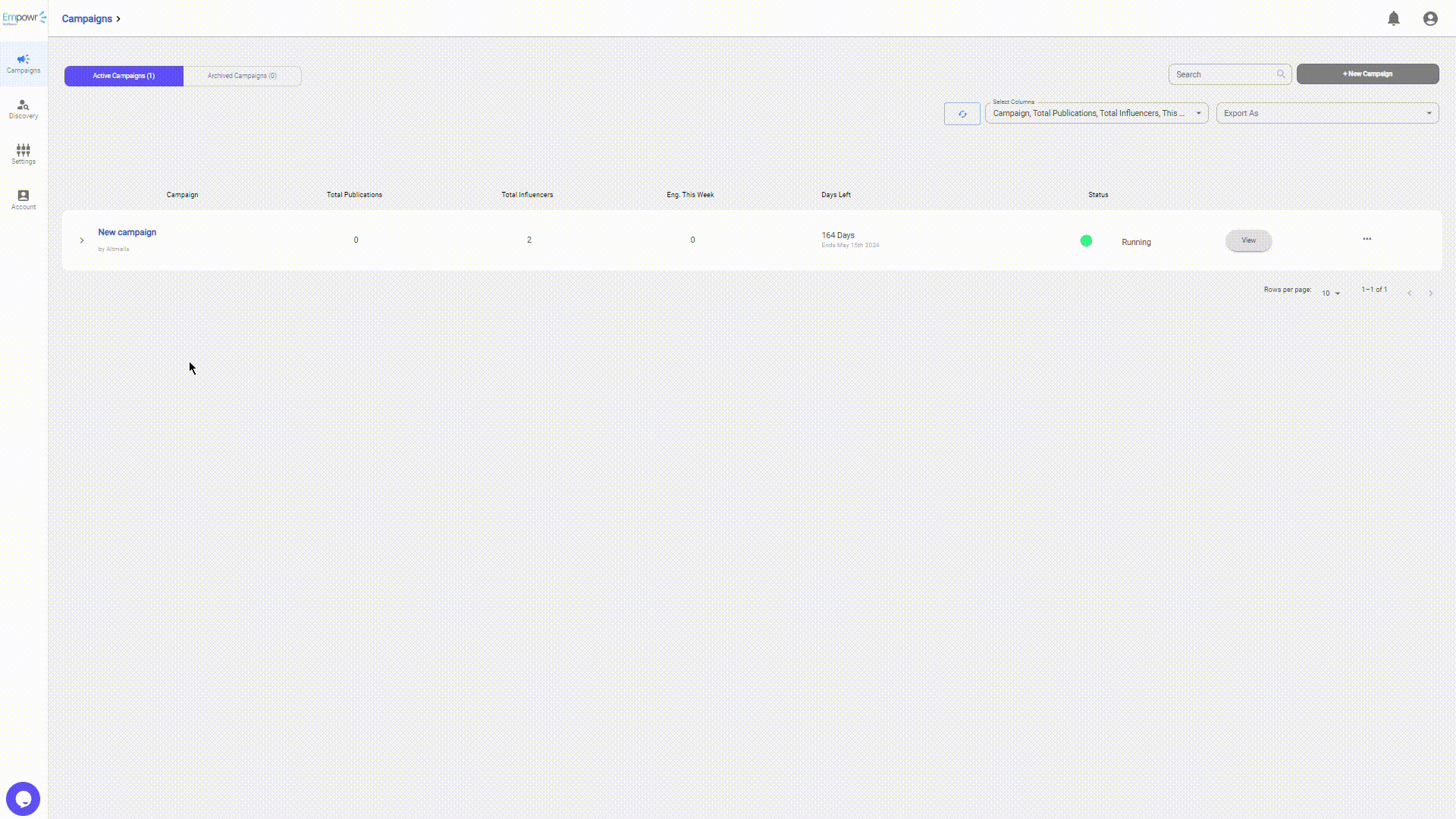
Step 2: Open the various pop ups – Approval and history
In the drafts table chose a draft post you’d like to review. Tap on the three dots on the far end to reveal the options menu.
There are two options:
- Approval: Tap on this option to reveal a pop up form with pre-existing influencer content draft that will appear.
- On this pop up you can:
- Edit the content directly – Tap on the edit content button and get edit privileges to avoid the back and forth with the influencer. This is best for minor changes on the content
- Provide feedback – Fill in the feedback text area and tap on provide feedback button on the bottom right of the pop up.
- Approve content – If the content is satisfactory, tap on the approve button to inform the influencer that they should go ahead and post the content.
- On this pop up you can:
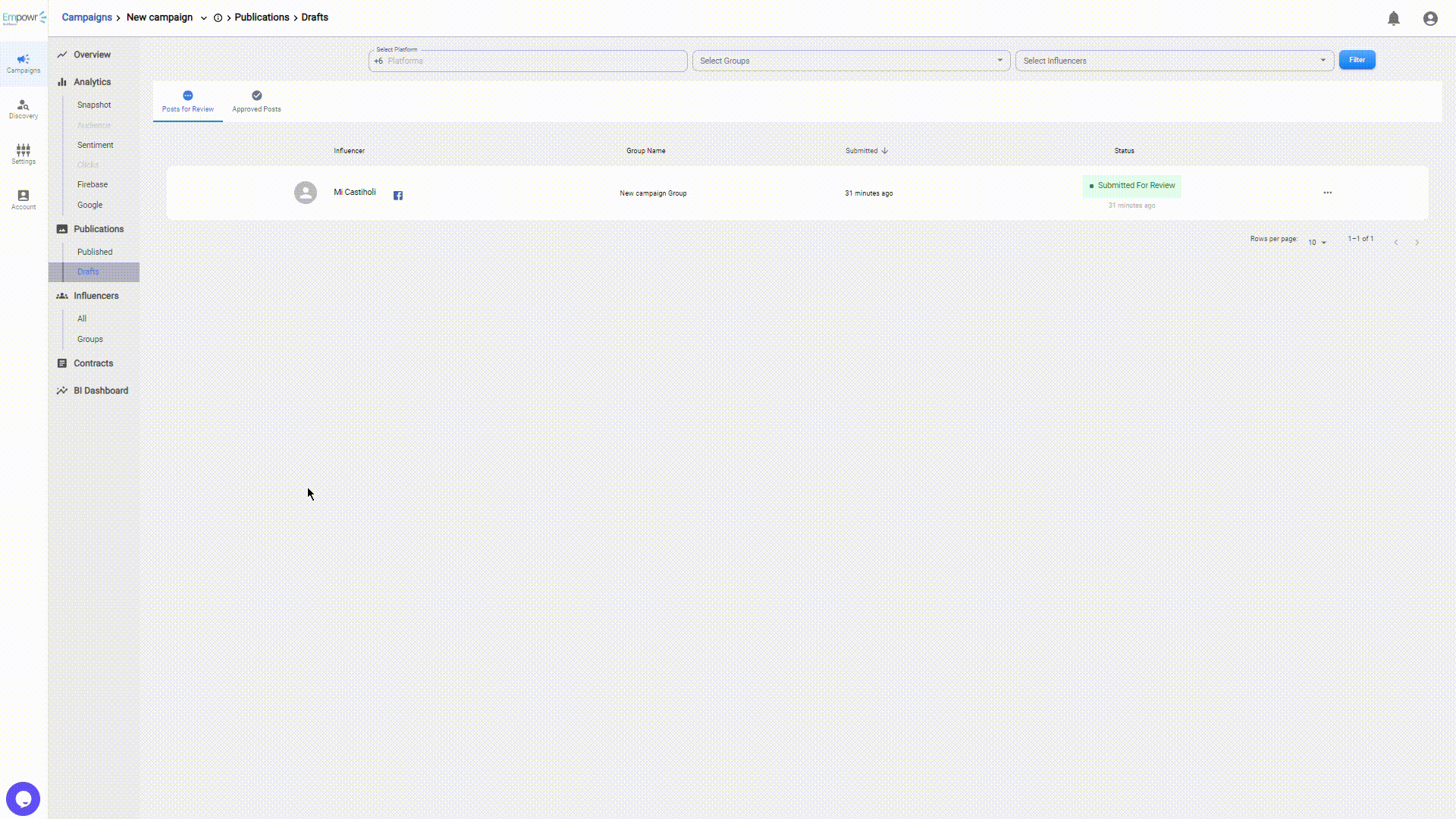
- History: Tap on this option to reveal a pop up with a history mapper of the interaction with the content between you and the influencer.